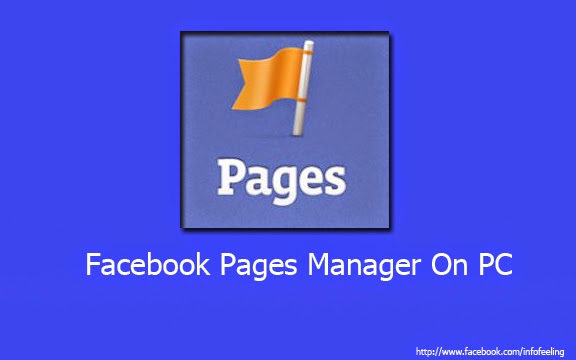
Sometimes it gets boring when you want to make a post in your Fan Page, so for that one Post you have to open browser, then go to facebook and then go to your page. Especially you will feel more bored when you have a slow internet speed.
Well thats now not too big matter. Now you can manage your facebook pages directly from desktop in your PC. The main point is that you can manage them with slowest internet easily.
Here is the procedure how to manage your Facebook Pages directly from desktop without going to Facebook website.
Follow The Steps Below:
1. Download BlueStacks
BlueStacks is an Android App Player which runs Android Apps on your desktop.
Also Read: The Best Way To Download BlueStacks
2. Install BlueStacks on Your PC/Laptop
3. Download Facebook Pages Manager.APK from the link below
Download Link
4. When download is completed double click on the file or right click>Open With> BlueStacks
Make Sure Your BlueStacks Software is working
5. APK file will be installed on your BlueStacks. Open BlueStacks see on the top bar there will be Facebook Pages Manager. Click and longin.
6. Enjoy
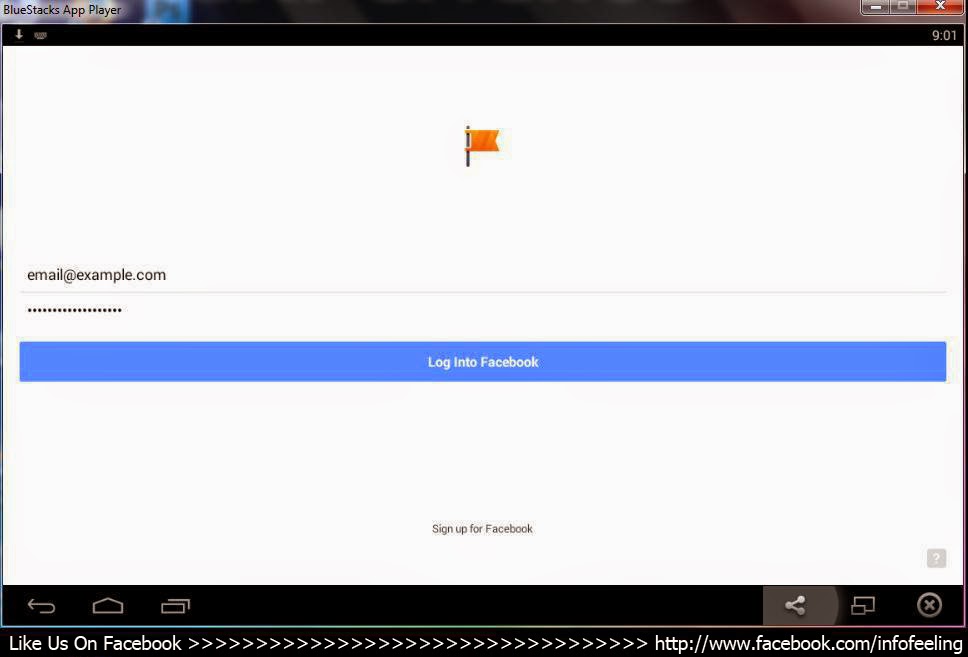
Thank You. . . Share your views about this post below in comments.










bad program choose for using why dont try find something more light
ReplyDeleteFacebook Pages Manager On Your Pc/Laptop ~ Infofeeling >>>>> Download Now
Delete>>>>> Download Full
Facebook Pages Manager On Your Pc/Laptop ~ Infofeeling >>>>> Download LINK
>>>>> Download Now
Facebook Pages Manager On Your Pc/Laptop ~ Infofeeling >>>>> Download Full
>>>>> Download LINK Hf
Thank a lot! Really great post you have shared with us.
ReplyDeleteDownload All Apps APK
I was looking at some of your posts on this website and I conceive this web site is really instructive! Keep putting up..
ReplyDeletepromote you business
jkkj;llo
ReplyDeleteMujhe bhi page download krna hai sir please help me get page
ReplyDeleteMujhe bhi page download krna hai sir please help me get page
ReplyDeleteI admire this article for the well-researched content and excellent wording. I got so involved in this material that I couldn’t stop reading. I am impressed with your work and skill. Thank you so much. http://www.brsm.io/buy-real-facebook-video-views
ReplyDeleteYou have done a great job. I will definitely dig it and personally recommend to my friends. I am confident they will be benefited from this site.
ReplyDeleteWoking Taxi
Nice & Informative Blog !
ReplyDeleteIn case you face any technical issue in QuickBooks, call us at QuickBooks Customer Service Phone Number 1-(855) 550-7546 and get feasible solutions for QuickBooks problems.
Hey! Good blog. I was facing an error in my QuickBooks software, so I called QuickBooks Support Phone Number USA (855)756-1077. I was tended to by an experienced and friendly technician who helped me to get rid of that annoying issue in the least possible time.
ReplyDeleteHey! Mind-blowing blog. Keep writing such beautiful blogs. In case you are struggling with issues on QuickBooks software, dial QuickBooks Support (877)603-0806. The team, on the other end, will assist you with the best technical services.
ReplyDeleteHey! Nice Blog, I have been using QuickBooks for a long time. One day, I encountered QuickBooks Error 6123 in my software, then I called QuickBooks Error 6123 They resolved my error in the least possible time.
ReplyDeleteHey! Lovely blog. Your blog contains all the details and information related to the topic. In case you are a QuickBooks user, here is good news for you. You may encounter any error like QuickBooks Error, visit at QuickBooks Customer Service for quick help.
ReplyDeleteHey! Well-written blog. It is the best thing that I have read on the internet today. Moreover, if you are looking for the solution of QuickBooks Software, visit at QuickBooks Error 404 to get your issues resolved quickly.
ReplyDeleteI was reading your article and wondered if you had considered creating an ebook on this subject. Your writing would sell it fast. You have a lot of writing talent. laptop
ReplyDeleteGreat work! It is the best thing that I have read on the internet today. Moreover, If you encounter any error while working on QuickBooks software , do contact this QuickBooks Customer Service Number (855)963-5959 number for quick assistance.
ReplyDeleteFacebook Pages Manager On Your Pc/Laptop ~ Infofeeling >>>>> Download Now
ReplyDelete>>>>> Download Full
Facebook Pages Manager On Your Pc/Laptop ~ Infofeeling >>>>> Download LINK
>>>>> Download Now
Facebook Pages Manager On Your Pc/Laptop ~ Infofeeling >>>>> Download Full
>>>>> Download LINK G4